Scanstrut Edge 10W SC-CW-05F Installation Instructions
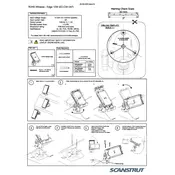
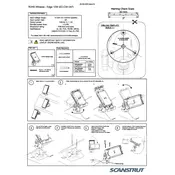
To install the Scanstrut Edge 10W Charger, first choose a flat surface near your power source. Secure the charger using the provided mounting screws and ensure the cable is routed safely. Connect to the power source following the wiring diagram in the manual.
If the charger is not working, check the power connection and ensure the device is compatible with the charger. Inspect for any visible damage to the cables or the charger itself. If the problem persists, refer to the troubleshooting section in the user manual.
Yes, the Scanstrut Edge 10W Charger is designed to be weatherproof, making it suitable for use in wet environments such as on boats. However, ensure that connections are properly sealed to prevent water ingress.
Regularly inspect the charger for any signs of wear or damage. Clean it with a damp cloth to remove salt or dirt buildup. Ensure that the mounting and connections remain secure and corrosion-free.
To check if the charger is functioning, connect a compatible device and ensure it begins to charge. Some chargers have an LED indicator that shows power status. Refer to the manual for specific indicators related to this model.
The Scanstrut Edge 10W Charger is compatible with most Qi-enabled devices. This includes smartphones and other devices that support wireless charging.
Yes, the charger can be used while the boat is in motion. However, ensure that the device being charged is securely placed to prevent it from falling during movement.
Check for any obstructions between the charger and the device. Ensure that the device is placed correctly on the charging pad. Verify that the power supply is stable and sufficient for the charger's requirements.
To reset the charger, disconnect it from the power source for a few minutes, then reconnect. If the error persists, consult the troubleshooting guide in the manual or contact customer support.
The best location for installation is a flat surface that is easily accessible and close to your device's usual resting place. Avoid areas prone to extreme temperatures or heavy water exposure.