Scanstrut DS-Multi Installation Instructions
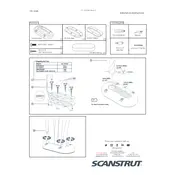
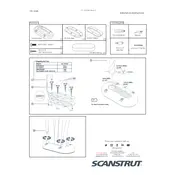
To install the Scanstrut DS-Multi Seal, start by selecting the appropriate cables and connectors. Ensure the surface is clean and dry. Remove the inner seals and insert cables through the gland. Tighten the compression cap to secure the cables, ensuring a waterproof seal.
Installation requires basic tools such as a drill, screwdriver, and possibly a spanner. A hole saw may be needed to create an opening for the seal if not pre-existing.
Yes, the DS-Multi Seal is designed to handle multiple cables of different sizes. It offers a flexible sealing solution for various cable configurations.
If the seal leaks, first check that the cables are correctly positioned and that the compression cap is tightened properly. Ensure that the seal surface is clean. If leaking persists, inspect the inner seals for damage and replace if necessary.
Regularly inspect the seal for any signs of wear or damage. Ensure that the compression cap remains tight. Clean the seal and surrounding area to prevent build-up of dirt or salt, which can degrade materials over time.
Yes, the DS-Multi Seal is made from UV-resistant materials to ensure durability and longevity when exposed to sunlight.
The DS-Multi Seal can accommodate a range of cable diameters, typically from 4mm to 9mm, thanks to its adaptable seal design.
Yes, the DS-Multi Seal is specifically designed for marine environments. Its waterproof and UV-resistant properties make it ideal for marine applications.
To ensure a watertight seal, make sure the cables are properly centered, and the compression cap is tightened evenly. Regularly check that the seal is secure and free from debris.
To replace a cable, carefully unscrew the compression cap, remove the old cable, and insert the new one. Ensure the new cable fits within the designated diameter range and re-tighten the compression cap to maintain a waterproof seal.