Scanstrut APT6003 Installation Instructions
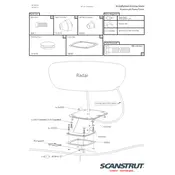
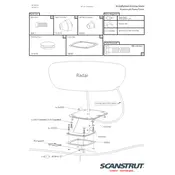
To install the Scanstrut APT6003, ensure you have all the necessary tools and components. Begin by securing the base to the mounting surface using the provided bolts and ensure it is level. Follow the detailed instructions in the manual for connecting any cables and securing the tower.
Regularly inspect the PowerTower for any signs of corrosion or wear, especially after exposure to saltwater. Tighten any loose bolts and clean the surface with fresh water to remove salt residue.
Check all mounting bolts and tighten them as necessary. If the mount remains loose, inspect the mounting surface for damage or warping. Consider using a sealant to reinforce the mount if needed.
Ensure that the device is mounted according to the instructions with the correct fittings. Check for any wear in the mounts or bolts and replace them if necessary. Reinforce the structure as needed.
The PowerTower is designed for marine environments and can withstand harsh weather conditions. However, it is advisable to inspect the structure and secure any devices before severe storms.
Use fresh water and a mild detergent to clean the PowerTower. Avoid abrasive materials that can scratch the surface. Rinse thoroughly to remove any soap residue.
The PowerTower is designed to accommodate a variety of marine electronics such as radar domes, satellite antennas, and cameras. Ensure the device fits the mounting specifications.
Regularly rinse the PowerTower with fresh water to remove salt and debris. Apply a corrosion-resistant spray or wax to protect the metal surfaces.
The height of the PowerTower is fixed and cannot be adjusted after installation. Ensure the selected height is appropriate for your vessel's needs prior to installation.
Use cable ties to secure cables along the structure of the PowerTower, ensuring they are tight but not pinching. Route cables through any designated channels or guides to protect them from environmental damage.