Salus TC100 Instruction Manual
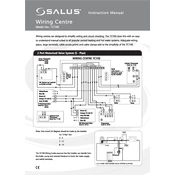
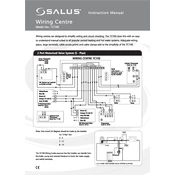
To set the desired temperature on the Salus TC100, press the 'Menu' button, navigate to 'Temperature Settings', and use the arrow keys to adjust the temperature to your preference. Press 'OK' to confirm your selection.
If the display is not turning on, ensure that the thermostat is properly connected to a power source. Check the circuit breaker and replace batteries if applicable. If the issue persists, consult the user manual or contact customer support.
To reset the Salus TC100 to factory settings, press and hold the 'Reset' button for 10 seconds until the display shows a confirmation message. Release the button to complete the reset process.
If the Salus TC100 is not responding to temperature changes, ensure that it is in the correct mode (heating or cooling), and check that the system is powered on. Verify that there are no obstructions in the sensor area.
Yes, you can program a schedule by accessing the 'Program' menu. Use the interface to set time periods and corresponding temperatures for different days of the week.
To connect the Salus TC100 to Wi-Fi, navigate to 'Settings', select 'Wi-Fi Setup', and choose your network from the list. Enter the password and follow the on-screen instructions to complete the connection.
Regular maintenance includes checking the battery status, ensuring that the device is free from dust, and verifying that all connections are secure. Software updates should also be installed when available.
To lock the settings on your Salus TC100, access the 'Security' menu and enable the 'Lock' feature. Set a passcode to restrict access to the device settings.
Refer to the user manual for a list of error codes and their meanings. Follow the troubleshooting steps provided for each code or contact customer support for assistance.
To update the firmware, connect the Salus TC100 to Wi-Fi, then access 'Settings' and select 'Firmware Update'. Follow the prompts to download and install the latest firmware version.