Salus PL07 Instruction Manual
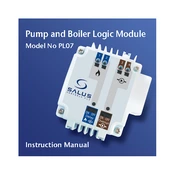
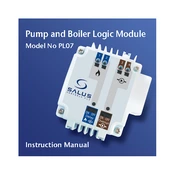
To set the time on your Salus PL07, press the 'Set' button until the time display flashes. Use the up and down buttons to adjust the hours and minutes. Press 'Set' again to confirm.
Check if the thermostat is properly connected to the power source. Ensure the batteries are not depleted and replace them if necessary. If the issue persists, consult the user manual or contact customer support.
To reset the Salus PL07 to factory settings, press and hold the 'Reset' button using a pin or small object until the display resets. Note that this will erase all customized settings.
Ensure that the programmed schedule is correctly set. Make sure that the 'Program' mode is active, not 'Manual' or 'Off'. If issues continue, re-enter the schedule or reset the thermostat.
To switch temperature units, access the settings menu by pressing 'Set' until you reach the temperature unit option. Use the up and down buttons to toggle between Celsius and Fahrenheit. Press 'Set' to confirm your choice.
Yes, the Salus PL07 is compatible with most underfloor heating systems. Consult the installation guide to ensure proper setup and avoid system damage.
Regular maintenance includes checking battery levels, ensuring the thermostat is dust-free, and verifying all connections are secure. Perform these checks monthly for optimal performance.
To lock the thermostat, access the settings menu and navigate to the lock function. Activate the lock feature, which will require a passcode to make any changes.
Check the thermostat settings to ensure the correct mode (heat/cool) is selected. Inspect the HVAC system for any issues, and ensure the thermostat is receiving power. If problems persist, consult a professional technician.
To program a weekly schedule, press 'Program' and select the day or range of days. Use the up and down buttons to set the desired times and temperatures for each period. Confirm settings by pressing 'Program' again.