Salus ST320RF Instruction Manual
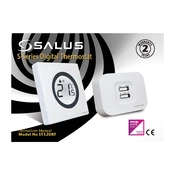
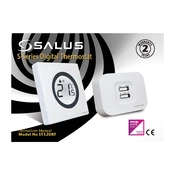
To pair the Salus ST320RF with the receiver, press the pairing button on the receiver until the LED indicator starts blinking. Then, press and hold the pairing button on the thermostat until the receiver's LED turns solid, indicating a successful connection.
To reset the Salus ST320RF, remove the batteries and wait for about 10 seconds. Reinsert the batteries while holding down the reset button located in the battery compartment. Keep the button pressed until the display resets.
If the display is not turning on, check the battery compartment to ensure the batteries are correctly installed. Replace the batteries if they are depleted. If the issue persists, verify that the battery contacts are clean and free of corrosion.
To change the temperature settings, press the up or down arrow buttons on the thermostat to adjust the desired temperature. Confirm the setting by pressing the OK button.
To schedule heating times, press the program button to enter the scheduling mode. Use the arrow buttons to set the desired time and temperature for each period. Confirm each setting by pressing the OK button.
First, ensure both devices are within range and there are no obstructions. Check the batteries in the thermostat and replace them if necessary. Try re-pairing the devices by following the initial pairing instructions.
To lock the buttons, press and hold the lock button until the lock icon appears on the display. To unlock, press and hold the lock button again until the icon disappears.
Verify the schedule settings to ensure they are correctly configured. Check if the thermostat is in the correct mode and that there are no overrides active. If the issue persists, re-pair the thermostat with the receiver.
The Salus ST320RF does not support user-updatable firmware. For any updates, contact Salus customer support for further assistance.
To extend battery life, use high-quality alkaline batteries, ensure the thermostat is not exposed to extreme temperatures, and avoid frequent manual adjustments which can increase power consumption.