Salus SBMV32 Instruction Manual
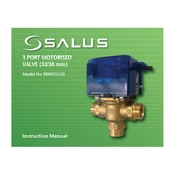
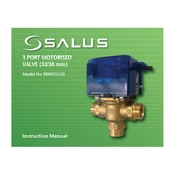
To set up the Salus SBMV32, first connect it to a compatible power source, then follow the on-screen instructions for initial configuration. Ensure that all connections are secure and refer to the user manual for detailed setup steps.
If the Salus SBMV32 is not responding, try restarting the device by unplugging it for a few seconds and then plugging it back in. Check all connections and ensure that the firmware is up to date. If the issue persists, contact customer support.
To perform a factory reset on the Salus SBMV32, press and hold the reset button, usually located on the back or bottom of the device, for about 10 seconds until the LED indicator flashes. This will restore the device to its original settings.
Regular maintenance for the Salus SBMV32 includes cleaning the exterior with a soft, dry cloth, checking for firmware updates, and ensuring that the device is not exposed to extreme temperatures or moisture.
Yes, the Salus SBMV32 can be connected to a wireless network. Access the network settings in the device's menu, select your Wi-Fi network, and enter the password. Ensure that your network is stable and within range.
To update the firmware on the Salus SBMV32, navigate to the settings menu and select 'Firmware Update.' Follow the prompts to check for and install any available updates. Ensure the device remains powered during the update process.
If the Salus SBMV32 overheats, immediately disconnect it from the power source and allow it to cool down. Check for obstructions to ventilation and ensure proper airflow around the device. Avoid using it in direct sunlight or near heat sources.
To improve the performance of the Salus SBMV32, ensure that it is running the latest firmware, clear any unnecessary data from the device, and regularly restart it to refresh system processes.
Yes, the Salus SBMV32 can be integrated with various smart home systems. Check compatibility with your specific system and follow the manufacturer's instructions for connecting and configuring the device within your network.
For connectivity issues with the Salus SBMV32, ensure that the device is within range of the network, restart your router, and check for any interference from other electronic devices. Verify that the correct network credentials have been entered.