Salus SBMV22 Instruction Manual
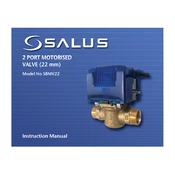
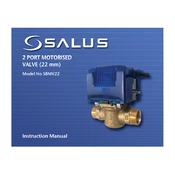
To reset the Salus SBMV22 to factory settings, press and hold the reset button located on the back of the device for 10 seconds until the LED indicator blinks.
Ensure the device is within range of the router and the Wi-Fi credentials are correct. Try restarting both the router and the SBMV22. If the issue persists, perform a factory reset.
To update the firmware, connect the SBMV22 to the internet and navigate to the settings menu in the mobile app. Check for updates under the firmware section and follow the on-screen instructions to install them.
Place the SBMV22 in a central location away from walls and obstructions, at least 5 feet off the ground, and away from electronic devices that may cause interference.
Use the mobile app to enter pairing mode on the SBMV22. Follow the in-app instructions to add and configure additional devices.
A blinking red LED indicates a connection issue or a fault. Check for network connectivity and ensure all cables and connections are secure. If the problem persists, refer to the troubleshooting section of the manual.
Yes, the SBMV22 supports integration with various third-party platforms. Refer to the compatibility list in the user manual and follow the setup instructions for your specific system.
Access the diagnostic tool via the mobile app under the device settings. Run the test to check for any hardware or software issues and follow any recommended actions provided by the app.
Regularly check for firmware updates, ensure the device is free from dust and debris, and periodically test its connectivity to ensure optimal performance.
Consider using a Wi-Fi extender or mesh network system to improve the coverage area. Ensure the SBMV22 is placed in an optimal location as described in the user manual.