Salus RT100 Instruction Manual
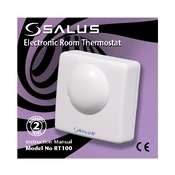
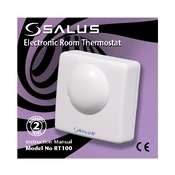
To reset the Salus RT100 thermostat, press and hold the reset button located on the back of the device until the screen turns off and then back on. This will restore factory settings.
Ensure that the thermostat is in heating mode and the temperature is set higher than the current room temperature. Check the connections and ensure the boiler is powered and operational.
Press the 'Prog' button to enter programming mode. Use the arrow keys to set different time intervals and temperatures for each period. Press 'OK' to confirm each setting.
Check the batteries and replace them if necessary. Ensure that the thermostat is properly mounted on its base, as it needs to be correctly connected to function.
Slide the thermostat off its wall mount to access the battery compartment at the back. Remove the old batteries and insert new AA alkaline batteries, ensuring correct polarity.
Yes, the Salus RT100 can be used with underfloor heating systems. Ensure that the system's compatibility is checked, and follow the installation instructions specific to underfloor heating.
The frost protection feature prevents the heating system from freezing by maintaining a minimum temperature, typically around 5°C, even when the system is turned off.
To lock the keypad, press and hold the 'Up' and 'Down' arrow buttons simultaneously for a few seconds until the padlock icon appears on the display.
Ensure that the device has power and that the batteries are not depleted. Check for any error codes on the display and refer to the troubleshooting section of the manual.
Regularly check and replace the batteries every 12 months, and clean the thermostat's exterior gently with a soft, dry cloth to maintain optimal performance.