Ricoh Pentax Optio S Installation Guide
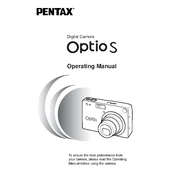
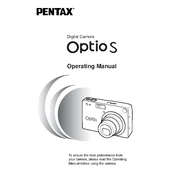
To reset the Ricoh Pentax Optio S to factory settings, navigate to the setup menu, select 'Reset', and confirm your selection. This will restore default settings.
Blurry photos may be caused by camera shake or improper focus. Ensure you have sufficient lighting, use a tripod if necessary, and confirm that the autofocus is locked on your subject before taking the shot.
To extend battery life, reduce the LCD screen brightness, disable the flash when not needed, and turn off the camera when not in use. Consider carrying a spare battery for extended shoots.
If the lens won't retract, try turning the camera off and on again. If the issue persists, remove the battery, wait a few seconds, reinsert it, and power the camera on. If the problem continues, seek professional repair services.
To transfer photos, connect the camera to your computer using a USB cable. The camera should appear as a removable drive. You can then copy the photos to your computer using file explorer.
If the camera is not powering on, check if the battery is fully charged and properly inserted. If the issue persists, try using a different battery or charger to rule out charging issues.
To change the image resolution, go to the camera's menu, select the 'Image Size' option, and choose the desired resolution based on your needs.
The Pentax Optio S is compatible with SD and SDHC memory cards. Ensure the card is inserted correctly and formatted in the camera before use.
To clean the lens, use a microfiber cloth or lens cleaning tissue. Gently wipe the lens in a circular motion to remove fingerprints or dust. Avoid using harsh chemicals or excessive pressure.
The Pentax Optio S is not waterproof. To take underwater photos, you would need a compatible waterproof housing or case specifically designed for this camera model.