Ricoh Pentax K-S1 Start Guide
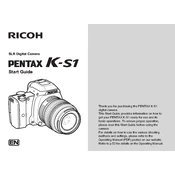
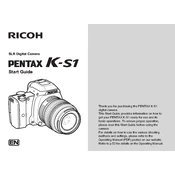
To change the ISO settings on your Ricoh Pentax K-S1, press the 'ISO' button on the top of the camera. Use the control dial to select your desired ISO setting and press 'OK' to confirm.
First, check if the battery is charged and inserted correctly. If the camera still won't turn on, try removing the battery and memory card, wait a few minutes, then reinsert them. If the problem persists, contact customer support.
To reset the K-S1 to factory settings, go to the 'Menu', select the 'Setup' tab, and navigate to 'Reset'. Confirm your choice to restore the camera to its original settings.
The Ricoh Pentax K-S1 is compatible with any lens that has a Pentax K-mount. This includes many lenses from Pentax as well as third-party manufacturers.
To update the firmware, download the latest version from the Pentax website. Copy the firmware file to the root directory of your SD card. Insert the card into the camera, and turn the camera on while holding the 'Menu' button. Follow the on-screen instructions to complete the update.
Rapid battery drain can be caused by several factors, such as using the LCD screen excessively, leaving the camera on when not in use, or using a battery that is near the end of its lifespan. Try reducing screen usage, turning off the camera when not in use, and consider replacing the battery if it is old.
Ensure that the autofocus mode is set correctly for your subject. Use single AF for stationary subjects and continuous AF for moving ones. Also, make sure the lens contacts are clean and the lens is compatible with the camera.
Use a blower to remove loose dust from the sensor. If further cleaning is needed, use a sensor cleaning swab and liquid specifically designed for camera sensors. Follow the instructions carefully to avoid damaging the sensor.
The Pentax K-S1 does not have built-in Wi-Fi. To transfer images wirelessly, use an Eye-Fi SD card which supports Wi-Fi connectivity. Follow the card's instructions to set up the connection.
Check the exposure compensation settings to ensure it is set to zero. Also, verify that you are using the correct metering mode for the scene. Consider using a lower ISO setting or faster shutter speed to reduce exposure.