Ricoh Pentax K-70 Start Guide
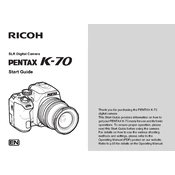
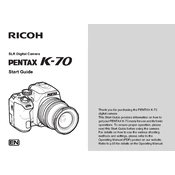
To set up your Pentax K-70 for HDR photography, turn the mode dial to 'HDR'. In the menu, select 'HDR Capture' and choose between Auto, HDR1, HDR2, or HDR3 for varying levels of effect. The camera will automatically take three images at different exposures and merge them.
If your K-70 is not turning on, check that the battery is charged and inserted correctly. Ensure the battery compartment is closed properly. If the camera still doesn't power on, try using a different battery or contact customer support for further assistance.
To reduce noise in low-light conditions, increase the ISO sensitivity gradually while keeping it as low as possible. Use the Noise Reduction feature found in the camera's menu settings. Additionally, consider using a tripod to allow for longer exposure times without camera shake.
To clean the sensor, first ensure the camera is off and remove the lens. Use a blower to gently remove dust from the sensor. For stubborn spots, use a sensor cleaning swab. Be cautious and follow the instructions provided in the user manual to avoid damage.
Visit the Ricoh Imaging website and download the latest firmware for the K-70. Copy the firmware file to an SD card, insert it into the camera, and turn the camera on while pressing the Menu button. Follow the on-screen instructions to complete the update.
Blurry images can result from camera shake, incorrect focus settings, or low shutter speeds. Ensure you're holding the camera steady or using a tripod. Check that the autofocus mode is suitable for your subject and increase shutter speed if necessary.
To improve battery life, turn off the camera when not in use, reduce screen brightness, and minimize the use of Live View. Disable features like Wi-Fi when not needed and use the optical viewfinder instead of the LCD screen to compose shots.
To reset the K-70 to factory settings, press the Menu button, navigate to the 'Set-up' menu, and select 'Reset'. Confirm your choice to restore the camera to its original settings. Note that this will erase all custom settings.
To shoot in RAW format, press the Menu button, navigate to the 'Image Capture Settings', and select 'File Format'. Choose 'RAW' or 'RAW+JPEG' depending on your preference. This will allow more flexibility in post-processing.
If the SD card is not recognized, ensure it is properly inserted. Try formatting the card in the camera's settings menu. If problems persist, test with a different card to determine if the issue lies with the card or the camera.