Pyle PSGP310 Quick Start Guide
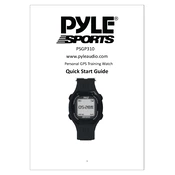
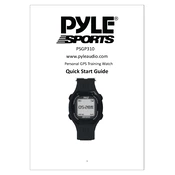
To set the time, press and hold the 'Mode' button until the time digits start flashing. Use the 'Adjust' button to change the hour and minute. Press 'Mode' again to save the settings.
To reset the watch, press and hold the 'Reset' button for about 10 seconds until the display clears and resets to the default settings.
First, ensure that the battery is fully charged. If the watch still does not turn on, try resetting the watch by pressing the 'Reset' button. If it remains unresponsive, contact Pyle customer support.
Press the 'Mode' button until you reach the stopwatch function. To start and stop timing, use the 'Start/Stop' button. Reset the stopwatch to zero by pressing the 'Reset' button.
Yes, you can replace the battery by removing the back cover with a small screwdriver. Carefully replace the old battery with a new one of the same type, ensuring correct polarity.
To adjust the band, locate the clasp and adjust its position by moving the pins to the desired notch. Make sure the clasp is securely fastened before wearing the watch.
If the watch gets wet, dry it immediately with a soft cloth. Check if the water resistance seal is intact. Avoid pressing any buttons while the watch is wet to prevent water damage.
Press and hold the 'Mode' button to enter settings, then use the 'Adjust' button to toggle between 12-hour and 24-hour formats. Confirm your selection by pressing 'Mode' again.
To calibrate the compass, enter the compass mode and follow the on-screen instructions to rotate the watch in a figure-eight motion. Ensure there are no magnetic interferences nearby during calibration.
Check the Pyle website for firmware updates. Connect your watch to a computer using the provided USB cable and follow the on-screen instructions to install the latest firmware.