Pyle PSGF605 Quick Start Guide
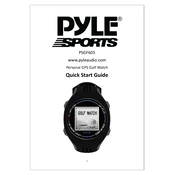
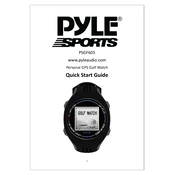
To set the time, press and hold the mode button until the time starts flashing. Use the adjustment buttons to set the correct hour and minute. Press the mode button again to save the setting.
First, ensure that the watch is charged. If it is still not turning on, try resetting the watch by pressing and holding the power button for 10 seconds. If the issue persists, consult the user manual or contact customer support.
To change the strap, locate the spring bars at the ends of the strap. Use a spring bar tool to compress the bar and release the strap. Attach the new strap by inserting the spring bars into the holes.
Yes, the Pyle PSGF605 is water-resistant and can be worn while swimming. However, it is not suitable for diving or high-pressure water activities.
To charge the watch, connect the provided USB charging cable to the watch and plug it into a power source. Ensure the charging pins are properly aligned with the contacts on the watch.
Clean the watch with a soft, damp cloth. Avoid using harsh chemicals or abrasive materials as they can damage the watch's finish. For the strap, use mild soap and water if needed.
To reset the watch to factory settings, navigate to the settings menu and select the 'Reset' option. Confirm your selection to initiate the reset process.
Ensure that Bluetooth is enabled on both your watch and smartphone. Restart both devices and try the pairing process again. If issues persist, check for software updates for both devices.
Download the Pyle app on your smartphone and connect your watch. Navigate to the firmware update section in the app and follow the instructions to update your watch's firmware.
The Pyle PSGF605 Watch offers features such as timekeeping, stopwatch, alarm, fitness tracking, heart rate monitoring, and notifications from your smartphone.