Pioneer AS-WL300 Owner's Manual
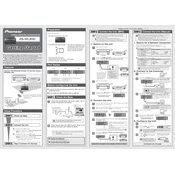
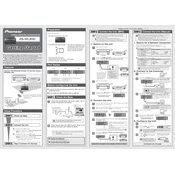
To connect the Pioneer AS-WL300 to your network, plug the device into an available USB port on your Pioneer receiver. Follow the on-screen instructions on your receiver to configure the wireless settings, ensuring your network credentials are entered correctly.
First, ensure that your router is broadcasting a 2.4GHz signal, as the AS-WL300 may not support 5GHz networks. Check that the device is within range of the router and that the network credentials are correct. Restarting both the router and the receiver may also resolve connection issues.
The AS-WL300 is specifically designed for use with Pioneer receivers. It is not guaranteed to work with non-Pioneer devices, as it relies on proprietary protocols and software for connectivity.
Firmware updates for the AS-WL300 are typically managed through the connected Pioneer receiver. Check the receiver's settings menu under 'Firmware Update' or consult the user manual for specific instructions on updating your device.
Slow connection speeds can be due to interference, distance from the router, or network congestion. Ensure the AS-WL300 is close to the router and away from other wireless devices. Additionally, check with your internet service provider to ensure there are no service issues.
The AS-WL300 draws power from the USB port of the connected Pioneer receiver and does not require an external power source. Ensure the receiver is powered on to use the AS-WL300.
You can verify the AS-WL300's functionality by checking the network status on your Pioneer receiver’s menu. If the device is working correctly, it should display as connected to your network.
The AS-WL300 does not have a standalone reset function. To reset it, you would typically reset the network settings via the connected Pioneer receiver and reconfigure the network setup.
Yes, the AS-WL300 enables wireless streaming of music to your Pioneer receiver from compatible devices and services, allowing for convenient wireless audio playback.
To troubleshoot audio dropouts, ensure the AS-WL300 is within range of the router and that there is minimal wireless interference. Updating the firmware of both the receiver and the AS-WL300 can also help resolve dropout issues.