PC Line PCL-CF User's Manual
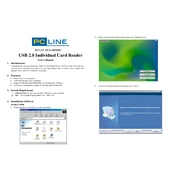
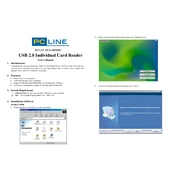
To install the PC Line PCL-CF Card Reader, connect it to an available USB port on your computer. The device should be recognized automatically and drivers may install automatically. If not, download the necessary drivers from the manufacturer's website and follow the installation instructions provided.
Ensure that the CF card is correctly inserted into the reader. Check if the card is compatible with the reader. Try the card in another device to ensure it is not defective. Also, verify that the card reader drivers are up-to-date.
Yes, the PC Line PCL-CF Card Reader is compatible with both Windows and Mac operating systems. Ensure that the correct drivers are installed for each system.
On Windows, use the 'Safely Remove Hardware' option in the system tray. On Mac, drag the card icon to the trash or use the eject button next to the card in Finder. Wait for confirmation that it is safe to remove the card.
Try reconnecting the card reader to a different USB port. Restart your computer and check if the device manager recognizes it. If not, reinstall or update the drivers. If the problem persists, there may be a hardware issue with the reader.
Yes, you can use data recovery software to recover files from a CF card inserted in the PC Line PCL-CF Card Reader. Ensure that the software you choose supports CF cards and follow the instructions provided by the software.
Visit the manufacturer's website to download the latest drivers for your card reader model. Follow the installation instructions provided. Alternatively, use the device manager to check for driver updates automatically.
First, remove the card from the reader and restart your computer. Check for any software conflicts or driver issues. Try using the card reader on a different computer to rule out hardware issues.
The PC Line PCL-CF Card Reader is specifically designed for CF cards. If you need to read other types of memory cards, you will need a multi-card reader that supports those formats.
Regularly clean the card slots with compressed air to remove dust and debris. Avoid forcing cards into the slots. Keep the reader in a dry, cool environment to prevent damage.