Logik L0DCR10E Quick Start Guide
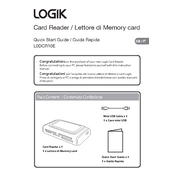
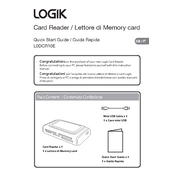
To install the Logik L0DCR10E Card Reader, connect the device to a USB port on your computer. Most operating systems will automatically recognize the card reader and install necessary drivers. If prompted, follow on-screen instructions to complete the installation.
The Logik L0DCR10E Card Reader is compatible with a variety of card types, including SD, microSD, MMC, and CF cards, allowing you to access data from multiple storage formats.
If your card reader is not recognized, try the following: ensure the USB connection is secure, try a different USB port, check for driver updates, and restart your computer. If the issue persists, test the reader on another computer to rule out device malfunction.
To safely remove a card, first ensure all file transfers are complete. Use the 'Safely Remove Hardware' feature on your computer to eject the card reader, then gently pull out the card from the slot.
If the card reader is slow, check the card for errors using your computer’s error-checking tool. Ensure that the card is compatible with the reader and consider trying a different USB port. Additionally, closing unnecessary programs can improve performance.
The Logik L0DCR10E Card Reader is primarily designed for use with computers. However, using an appropriate USB OTG adapter, it may be possible to connect it to a smartphone or tablet that supports USB OTG functionality.
To clean the card reader, unplug it and use a soft, dry cloth to wipe the exterior. Avoid using liquids or inserting any objects into the slots. For stubborn dirt, slightly dampen the cloth with water, ensuring no moisture enters the device.
Test the card reader by connecting it to your computer and inserting a card with known data. Check if the files are accessible and if the device is recognized in the device manager. Running diagnostics software can also help identify issues.
If a card is stuck, do not forcefully remove it. Gently try to wiggle the card free. If unsuccessful, disconnect the reader and carefully use tweezers to pull the card out. Consult a professional if the problem persists.
To update drivers, visit the manufacturer’s website to download the latest drivers for the Logik L0DCR10E. Alternatively, use your computer’s device manager to automatically search for and install driver updates.