Panasonic WX-ST400P Operating Instructions
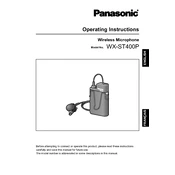
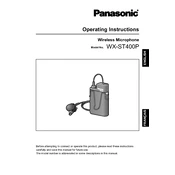
To set up the Panasonic WX-ST400P, begin by connecting the microphone receiver to your audio system using the provided cables. Ensure the receiver is powered on and the microphone is charged. Pair the microphone with the receiver by following the pairing instructions in the user manual.
If the microphone is not charging, check the charging cable and ensure it is securely connected. Try using a different power outlet or charging adapter. If the issue persists, inspect the charging port for debris or damage and contact Panasonic support if necessary.
To improve audio quality, ensure the microphone is positioned correctly and not too far from the speaker's mouth. Avoid obstructions between the microphone and receiver and minimize background noise. Adjust the gain settings on your audio system for optimal sound.
To clean the microphone, use a soft, dry cloth to wipe the exterior. Avoid using harsh chemicals or water. Regularly check the microphone grille for dust and gently clean if necessary. Store the microphone in a protective case when not in use.
Interference can be caused by other electronic devices. Ensure the microphone and receiver are within the recommended range and not obstructed. Try changing the frequency channel if interference persists. Keep the microphone away from Wi-Fi routers and other wireless devices.
Yes, multiple WX-ST400P microphones can be used simultaneously. Ensure each microphone is paired with its respective receiver on a different frequency channel to prevent interference. Consult the user manual for detailed setup instructions.
To reset the Panasonic WX-ST400P to factory settings, locate the reset button on the receiver or microphone. Press and hold the button for a few seconds until the LED indicators flash, indicating a successful reset. Refer to the manual for specific instructions.
The Panasonic WX-ST400P typically offers up to 8 hours of battery life. To extend battery life, ensure the microphone is fully charged before use, turn it off when not in use, and avoid extreme temperatures. Consider carrying a portable charger for extended sessions.
To update the firmware, download the latest version from the Panasonic website and follow the instructions provided. Connect the device to your computer via USB, run the update software, and follow on-screen instructions to complete the process.
If the microphone is not pairing, ensure both devices are powered on and within range. Verify that the receiver is set to pairing mode. If pairing fails, reset both devices and attempt the pairing process again. Consult the manual for detailed troubleshooting.