Panasonic WX-SA250P Operating Instructions
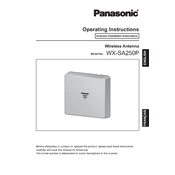
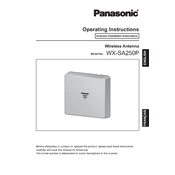
To set up the Panasonic WX-SA250P, first connect the power supply and ensure the device is turned on. Then, connect it to your audio system using the appropriate cables. Refer to the user manual for detailed connection diagrams.
Check all cable connections to ensure they are secure. Confirm that the volume is turned up on both the WX-SA250P and the connected audio system. Additionally, verify that the input source is correctly selected.
To reset the WX-SA250P, locate the reset button on the device. Press and hold it for approximately 10 seconds until the indicator lights blink, indicating that the reset is complete.
Ensure that the device has adequate ventilation and is not placed in direct sunlight or near heat sources. Keep it away from dust and clean the vents regularly to prevent overheating.
Regular maintenance should be performed every 6 months. This includes checking all cable connections, cleaning the exterior, and inspecting for any signs of wear or damage.
Use a soft, dry cloth to wipe the exterior of the WX-SA250P. Avoid using any harsh chemicals or abrasive materials. For stubborn stains, a slightly damp cloth may be used, but ensure the device is powered off and unplugged.
Check the power supply and ensure it is connected properly. Verify that the power outlet is functioning. If the issue persists, try using a different power cable or consult the manual for further troubleshooting steps.
Ensure that the WX-SA250P is correctly connected to high-quality audio equipment. Adjust the equalizer settings on your audio system and position the speakers optimally to enhance sound quality.
Yes, the WX-SA250P can be integrated with various audio systems using compatible cables and interfaces. Consult the user manual for specific connection instructions to ensure compatibility.
Check all connections for any loose cables. Ensure that the audio source is stable and not causing interruptions. If the problem continues, try connecting to a different audio source to determine if the issue is with the WX-SA250P.