Panasonic U-72ME2U9 v2 Operating Instructions
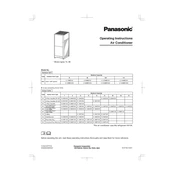
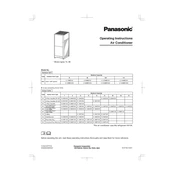
To perform a system reset on the Panasonic U-72ME2U9, turn off the unit and unplug it from the power source for about 5 minutes. After this period, plug it back in and turn it on. This will reset the system to its default settings.
It is recommended to perform maintenance on the Panasonic U-72ME2U9 every 3 to 6 months, depending on usage. This includes cleaning filters, checking refrigerant levels, and inspecting electrical connections.
Check if the air filters are clean and not obstructed. Ensure that the thermostat is set to the desired temperature. Verify that doors and windows are closed to prevent warm air from entering. If the problem persists, contact a professional technician.
Check if the remote control batteries are functional and properly installed. Ensure there are no obstructions between the remote and the unit. If the issue continues, try resetting the remote by removing the batteries and pressing all buttons for a few seconds.
To clean the air filters, turn off the unit and open the front panel to access the filters. Remove and wash them with lukewarm water and mild detergent. Allow them to dry completely before reinstalling them into the unit.
Checking refrigerant levels should be done by a certified technician. It involves connecting pressure gauges to the service valves and comparing the readings to the manufacturer’s specifications. Low refrigerant levels may indicate a leak that needs professional attention.
Water leakage may be due to a clogged drain line or a faulty condensate pump. Check for blockages in the drain line and ensure the pump is operational. If issues persist, contact a service technician for further diagnosis.
While some components may be self-installed, it is recommended to have a licensed HVAC technician perform the complete installation to ensure safety and efficiency, and to comply with local regulations.
To change the operating mode, use the remote control to select the desired mode (e.g., cool, heat, fan). Press the mode button until the desired setting is displayed on the unit's screen.
Unusual noises may indicate a loose component or debris in the unit. First, turn off the unit and inspect for visible issues. If no problems are found, contact a service technician to perform a detailed inspection.