Panasonic TH-49LFV8U, TH-49LFV8W Operating Instructions
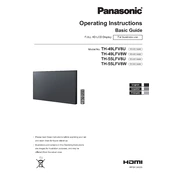
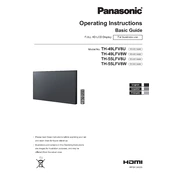
To calibrate the display for optimal color accuracy, use a professional calibration tool like the Datacolor SpyderX or X-Rite i1Display. Follow the on-screen instructions of the calibration software, ensuring the environment lighting is consistent. Adjust the display settings manually if needed to fine-tune the results.
First, ensure all cables are securely connected. Verify that the source device is powered on and outputting a signal. Try a different HDMI port or cable if available. Check the input source settings on the display to ensure the correct input is selected.
Regularly clean the screen with a microfiber cloth to remove dust and fingerprints. Keep the vents unobstructed to prevent overheating. Update the firmware periodically to ensure the display has the latest features and security patches.
Install the displays in the desired configuration and connect them using daisy-chain compatible cables. Access the on-screen menu, navigate to the video wall settings, and configure the layout by selecting the appropriate rows and columns to match your setup.
The recommended operating temperature is between 32°F to 104°F (0°C to 40°C) with a relative humidity of 20% to 80% non-condensing. Avoid direct sunlight and areas with high dust levels to maintain optimal performance.
Check all cable connections to ensure they are secure. Try using a different cable or input port. Update the display's firmware and the graphics driver on the connected device. If the issue persists, reset the display settings to factory defaults.
Use the audio output port on the display to connect external speakers. Ensure the audio output settings are configured correctly in the display's menu to route sound to the external speakers. Adjust the volume as needed on both the display and the speakers.
First, replace the batteries in the remote control. Ensure there are no obstructions between the remote and the display. Try using the control buttons on the display itself to rule out a display issue. If the problem continues, consider resetting the remote or using a universal remote.
Yes, the display can be wall-mounted. Ensure you use a VESA-compatible wall mount that supports the size and weight of the display. Consider the viewing angle, height, and cable management when selecting the mounting location.
Visit the Panasonic support website to download the latest firmware update for your model. Transfer the update file to a USB drive. Insert the USB drive into the display's USB port and follow the on-screen instructions to complete the update.