Panasonic PT-DZ21K2 Operating Instructions
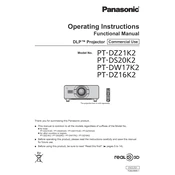
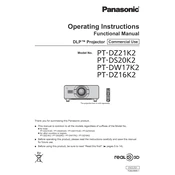
To connect the Panasonic PT-DZ21K2 to a computer, use an HDMI, DVI-D, or VGA cable. Ensure the projector is set to the correct input source that matches the port you are using.
Check if the power cable is securely connected and ensure the power outlet is functioning. Verify that the power switch on the projector is in the 'ON' position. If it still does not power on, contact Panasonic support.
Turn off the projector and unplug it. Remove the air filter cover, take out the air filter, and use a vacuum cleaner to remove dust. If the filter is too dirty, consider replacing it.
Regularly check and clean the air filter every 500 hours of usage. Inspect and clean the lens as needed, and perform a full system check annually or as per the usage environment.
Use the focus and zoom rings located on the lens. Rotate them until the image is clear and the desired size is achieved.
Check the projector’s position and ensure it is aligned properly with the screen. Use the keystone correction feature to adjust the image shape.
Download the latest firmware from the Panasonic website. Transfer it to a USB flash drive, insert the drive into the projector, and follow the on-screen instructions to complete the update.
Ensure the projector is turned off and cooled down before storing. Cover the lens and store it in a cool, dry place away from dust and direct sunlight.
Ensure the projector is placed in a well-ventilated area. Check that the air filters are clean and not obstructed. If overheating persists, contact Panasonic support.
Turn off the projector and allow it to cool. Remove the lamp cover, unscrew the old lamp, and carefully replace it with a new one. Secure the lamp and reattach the cover.