Panasonic PT-DZ13KU Operating Instructions
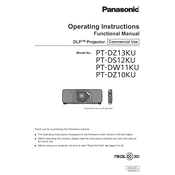
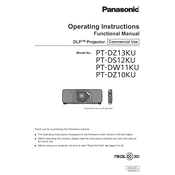
To clean the air filter, turn off the projector and unplug it. Remove the filter cover and then take out the air filter. Use a vacuum cleaner to gently remove dust from the filter and reinsert it back in. Ensure the filter cover is securely closed.
First, ensure that the power cable is properly connected and the power outlet is functioning. Check the power indicator; if it's blinking, refer to the error codes in the manual. If there's no indicator light, the projector may need service.
Use the focus ring located on the projector lens. Rotate the ring until the projected image appears sharp and clear.
It is recommended to clean the air filter every 100 hours of operation and replace it every 2000 hours. Check and clean the lens regularly. Perform a thorough inspection and cleaning every 6 months.
Check the connection cables for any damage or loose connections. Use the projector's on-screen menu to adjust the color settings or perform a color calibration if needed.
Yes, but you will need a compatible wireless module. Connect the module to the projector's USB port and follow the on-screen instructions to connect to a wireless network.
Ensure that the air vents are not blocked and the environment is within the operating temperature range. Clean the air filter and make sure the projector is not placed in an enclosed space. If the problem persists, contact Panasonic support.
Go to the on-screen menu, select the 'Settings' option, and choose 'Factory Reset'. Confirm the reset when prompted. This will restore all settings to their default values.
Use a compatible ceiling mount that supports the weight of the projector. Ensure it is securely attached to a stable part of the ceiling. Follow the mounting instructions provided by the mount manufacturer and ensure the projector is aligned properly for optimal projection.
Download the latest firmware from the Panasonic support website. Transfer the update file to a USB drive and insert it into the projector's USB port. Follow the on-screen instructions to complete the firmware update.