Panasonic NE-SCV2N Operating Instructions
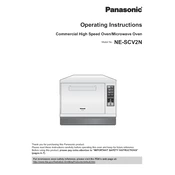
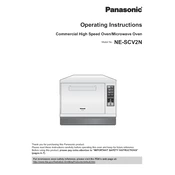
To perform a quick start, simply press the 'Start' button. The oven will automatically commence a 30-second heating at full power.
Use a damp cloth with mild soap to wipe the interior after each use. Avoid abrasive cleaners or scouring pads to prevent damage.
Ensure that the power cord is securely plugged in and check if the circuit breaker has tripped. If the issue persists, consult the user manual or contact customer support.
Try performing a soft reset by unplugging the oven for a few minutes, then plugging it back in. If the problem continues, seek professional repair assistance.
The air filter should be checked every 6 months and replaced if necessary to ensure optimal performance and air quality.
No, metal containers should not be used in the microwave as they can cause sparks and damage the appliance. Use microwave-safe glass or ceramic containers instead.
Press the 'Clock' button, then use the number pad to enter the current time. Confirm by pressing 'Clock' again to set the time.
Regularly clean the interior and exterior surfaces, check and replace the air filter every 6 months, and inspect the door seal for any signs of wear.
To adjust the sound settings, press the 'Sound' button and toggle through the available options using the control panel.
Consult the user manual for the specific error code to understand its meaning and follow the recommended troubleshooting steps. If unresolved, contact customer support.