Panasonic NE-2180, NE-3280 Operating Instructions
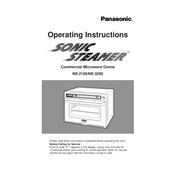
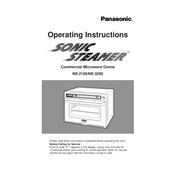
To set the cooking time, press the 'Time Entry' button, then enter the desired time using the numeric keypad. Press 'Start' to begin cooking.
First, ensure that the microwave is plugged in and the door is properly closed. Check the circuit breaker and fuses. If the problem persists, contact Panasonic support.
Unplug the microwave and use a damp cloth with mild detergent to wipe the interior. Avoid using abrasive cleaners or scouring pads. Ensure the interior is dry before use.
Use the 'Defrost' function by pressing the 'Defrost' button and entering the weight of the food. Follow the prompts on the display to complete the defrosting process.
No, metal containers should not be used in the microwave as they can cause arcing and damage the appliance. Use microwave-safe glass or plastic containers instead.
To reset to factory settings, press and hold the 'Stop/Reset' button for three seconds. The microwave will clear all settings and return to default.
Regularly clean the interior and exterior, check the door seals for damage, and ensure the vents are clear. Schedule professional maintenance annually for optimal performance.
Press the 'Power Level' button and enter the desired power level using the numeric keypad. Confirm the selection by pressing 'Start'.
Check for any loose objects inside the microwave and ensure that the turntable is properly seated. If the noise persists, it may require professional inspection.
Place a cup of water in the microwave and run it on high for one minute. If the water heats up, the microwave is functioning correctly.