Panasonic FZ-VZSUT11 Operating Instructions
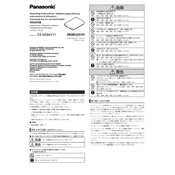
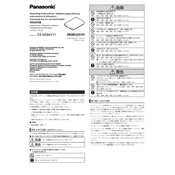
To replace the battery, first power off your device and remove any connected peripherals. Use a screwdriver to remove the screws on the battery compartment. Carefully lift and disconnect the old battery, then connect the new battery and secure the compartment with screws.
If the device is not charging, ensure that the power adapter is properly connected to the device and the power source. Check for any damage to the charging cable or port. If the problem persists, try using a different charger or contact Panasonic support for further assistance.
To extend battery life, reduce screen brightness, close unused applications, and enable battery saver mode. Regularly calibrate the battery and avoid exposing the device to extreme temperatures.
Regularly clean the battery contacts and ensure the device is stored at a moderate temperature. Avoid full discharges; instead, charge the battery when it falls below 20%. Perform a full charge cycle (0% to 100%) once a month to recalibrate the battery.
To perform a factory reset, go to Settings > System > Reset Options > Erase all data (factory reset). Confirm your selection and follow the on-screen instructions to complete the reset process. Ensure you back up important data before proceeding.
If the device is overheating, ensure it has adequate ventilation and is not exposed to direct sunlight. Close any unused applications and reduce screen brightness. If the problem continues, power off the device and allow it to cool down.
To update the software, connect your device to Wi-Fi, go to Settings > System > Software Update, and check for any available updates. Follow the prompts to download and install the updates.
Ensure the battery is charged and properly installed. Try a different power outlet and charger. Perform a soft reset by holding the power button for 10 seconds. If the issue persists, contact Panasonic support.
To improve performance, regularly clear cache and unnecessary files, uninstall unused applications, and ensure the device is running the latest software updates. Consider upgrading RAM if possible.
Yes, to calibrate the touchscreen, go to Settings > Display > Touchscreen Calibration. Follow the on-screen instructions to complete the calibration process.