Panasonic FZ-VZSUN110U, FZ-VZSUN12U Operating Instructions
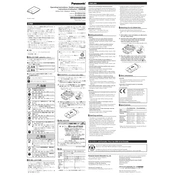
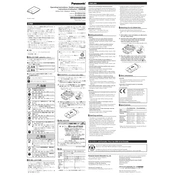
To charge the Panasonic FZ-VZSUN110U battery, connect it to the compatible charging dock or adapter and ensure the power source is stable. Charging should be done at room temperature to maintain battery health.
If your Panasonic FZ-VZSUN12U isn't charging, check the power adapter and cable for damage, ensure the connection is secure, and try a different power outlet. Also, inspect the charging port for debris.
The FZ-VZSUN110U and FZ-VZSUN12U are designed for specific models. Check compatibility with your device before interchanging to avoid potential damage.
To extend the battery life, avoid full discharges, charge regularly, keep the battery at room temperature, and avoid exposing it to extreme temperatures.
Store the FZ-VZSUN12U battery in a cool, dry place and ensure it's partially charged, ideally around 50%. Avoid storing it in direct sunlight or in very humid environments.
Signs that your Panasonic battery needs replacement include a significant decrease in battery life, the device not holding a charge, or visible swelling or damage to the battery.
Dispose of the old Panasonic FZ-VZSUN110U battery at a certified electronic waste recycling center. Do not throw it in the regular trash to prevent environmental damage.
Yes, it is normal for the FZ-VZSUN12U battery to get slightly warm during use due to energy discharge. However, if it becomes excessively hot, discontinue use and check for potential issues.
It is recommended to use only Panasonic-approved chargers for the FZ-VZSUN110U to ensure safety and maintain battery warranty. Third-party chargers may not provide the correct voltage or current.
Calibrate the Panasonic FZ-VZSUN12U battery every 2-3 months by fully discharging and then fully charging the battery to maintain accurate battery level readings.