Panasonic FZ-VZSU84U, FZ-VZSU88U Operating Instructions
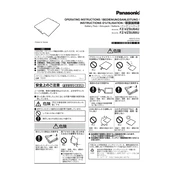
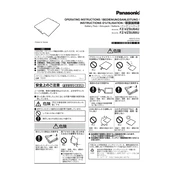
To maximize battery life, ensure the device is fully charged before first use, avoid extreme temperatures, and perform regular battery calibrations.
Check the power adapter and cable for damage, ensure the connection is secure, and try a different power outlet. If the issue persists, consider replacing the battery or contacting support.
No, the FZ-VZSU84U and FZ-VZSU88U are different models and are not interchangeable. Always use the battery specified for your device model.
To properly dispose of your old Panasonic battery, take it to a certified e-waste recycling facility or return it to a designated collection point. Do not throw it in regular trash.
The typical runtime of the Panasonic FZ-VZSU88U battery varies based on usage but generally lasts between 8 to 12 hours under standard conditions.
To perform a battery calibration, fully charge the battery, then let it discharge completely. Recharge it fully again without interruption. This helps in recalibrating the battery's power management system.
Signs that your battery may need replacement include significantly reduced runtime, the device not holding a charge, or physical swelling of the battery.
Yes, it is generally safe to leave your Panasonic device plugged in overnight as modern batteries and chargers are designed to prevent overcharging. However, it's a good practice to unplug once fully charged.
Avoid exposing the battery to extreme temperatures, perform regular calibrations, and store it at 50% charge if not used for extended periods.
You can check the battery health status through the device's BIOS or by using battery monitoring software that provides detailed metrics about battery condition and performance.