Panasonic FZ-VNPN11U Operating Instructions
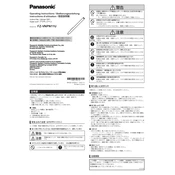
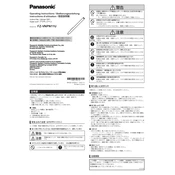
To install the Panasonic FZ-VNPN11U keyboard, attach the keyboard to the designated docking area and ensure it clicks into place. Then, power on your device to recognize the keyboard automatically.
First, ensure that the keyboard is securely connected. If it still doesn't respond, try restarting the device. If the problem persists, check for any available driver updates or contact Panasonic support.
To clean the keyboard, disconnect it from the device and use a soft, damp cloth to gently wipe the keys and surface. Avoid using harsh chemicals and ensure the keyboard is completely dry before reconnecting.
Yes, the Panasonic FZ-VNPN11U keyboard is designed to be spill-resistant, providing protection against minor spills. However, it is recommended to avoid exposure to liquids as much as possible.
The Panasonic FZ-VNPN11U keyboard is specifically designed for certain compatible Toughbook models. Check the compatibility list provided by Panasonic to ensure it works with your device.
Ensure that there is no debris under the keys. If the issue persists, try reconnecting the keyboard or performing a software update. If the problem still exists, it may require servicing.
Visit the Panasonic support website, locate the drivers section for your device model, and download the latest keyboard drivers. Follow the installation instructions provided.
Yes, the Panasonic FZ-VNPN11U keyboard typically comes with a manufacturer's warranty. Refer to the warranty documentation provided with your purchase for specific terms and conditions.
Ensure the keyboard is on a stable surface and adjust the device's angle for optimal ergonomics. Regular cleaning and using keyboard shortcuts can also enhance the experience.
The Panasonic FZ-VNPN11U keyboard features a durable design, spill resistance, and compatibility with specific Panasonic Toughbook models. It offers a comfortable typing experience suitable for rugged environments.