Panasonic FZ-VKBQ11 v2 Series Operating Instructions
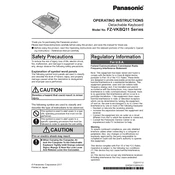
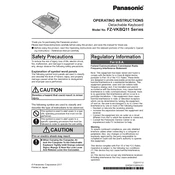
To install the Panasonic FZ-VKBQ11 v2 keyboard, align the keyboard connector with the tablet interface and press firmly until it clicks into place. Ensure the device is turned off before installation.
First, ensure the keyboard is properly connected. Restart the device, and if the issue persists, check for driver updates or try connecting the keyboard to another compatible device.
Use a soft, slightly damp cloth to wipe the keys and surface. Avoid using harsh chemicals or submerging the keyboard in water. Compressed air can be used to remove debris between keys.
Yes, the Panasonic FZ-VKBQ11 v2 keyboard is designed to be spill-resistant, offering protection against accidental spills. However, it is not waterproof, and care should be taken to avoid liquid exposure.
Visit the Panasonic support website, locate the FZ-VKBQ11 v2 series, and download the latest drivers. Follow the installation instructions provided. Ensure the keyboard is connected during the update process.
Yes, the backlight brightness can be adjusted using the function keys on the keyboard. Refer to the user manual for specific key combinations.
The Panasonic FZ-VKBQ11 v2 keyboard is compatible with specific Panasonic Toughpad models. Check the product specifications or consult with Panasonic support to ensure compatibility.
Ensure the keyboard is securely attached, check for any visible damage to the connectors, and restart your device. If problems persist, try resetting the device or contact Panasonic support.
Regularly clean the keyboard, avoid exposing it to extreme temperatures or moisture, and store it properly when not in use. Periodically check for firmware updates.
Contact Panasonic support or an authorized service provider for replacement keys. Avoid attempting to replace keys yourself to prevent further damage.