Panasonic FZ-VKBQ11 Series Operating Instructions
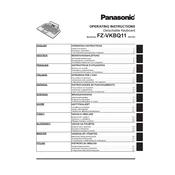
Pages
36
Year
2017
Language(s)
 cs
cs
 de
de
 en
en
 fi
fi
 fr
fr
 hu
hu
 it
it
 sk
sk
 sv
sv
 sp
sp
 pl
pl
Share
of 36
of 36