Panasonic FZ-VEH5T1AA Operating Instructions
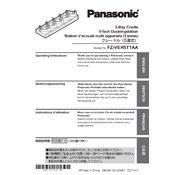
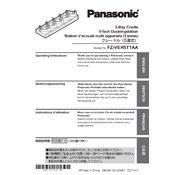
To install the Panasonic FZ-VEH5T1AA, first identify a suitable location in your vehicle. Ensure it is away from airbags and does not obstruct the driver's view. Use the provided screws and brackets to secure the mount firmly. Refer to the installation manual for detailed step-by-step instructions.
If the mount becomes loose, check if all screws and brackets are tightly secured. If needed, remove the mount, inspect it for any damage, and reattach it ensuring all connections are tight. Regular maintenance checks can prevent this issue.
The Panasonic FZ-VEH5T1AA is specifically designed for certain Panasonic devices. Check the compatibility list provided by Panasonic to ensure proper use with other devices. Using incompatible devices may result in improper function or damage.
To clean the mount, use a soft, damp cloth to wipe down the surfaces. Avoid using harsh chemicals or abrasive materials as they may damage the mount. Regular cleaning helps maintain the mount's appearance and functionality.
For optimal performance, install the mount where it allows easy access and visibility to the device, without obstructing vehicle controls or the driver's view. Consider the ergonomics and safety features of your vehicle when choosing the installation position.
First, ensure that the device is properly secured in the mount and that all connections are tight. Check for any software updates for your device. If issues persist, refer to the device’s troubleshooting guide or contact Panasonic support for assistance.
The Panasonic FZ-VEH5T1AA is designed to support devices within a certain weight range specified by the manufacturer. Refer to the product specifications for exact weight limits to avoid damaging the mount or your device.
Yes, the mount is designed with adjustable angles to provide optimal viewing positions. Refer to the user manual for instructions on adjusting the angles safely without over-tightening or loosening the joints.
Regularly inspect the mount for signs of wear or damage. Tighten any loose screws and clean as needed. Avoid overloading the mount and ensure proper installation to extend its lifespan.
First, ensure that the device is compatible with the mount. Check if all the securing mechanisms are in place and properly adjusted. If the issue persists, consult the user manual or contact Panasonic support for further guidance.