Panasonic FZ-VEBQ11U Operating Instructions
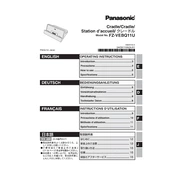
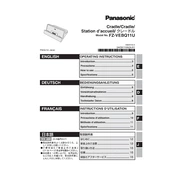
The Panasonic FZ-VEBQ11U is a desktop cradle designed for use with Panasonic Toughpad tablets. It provides a stable docking solution, allowing for easy connection to peripherals and charging.
To connect your Toughpad to the FZ-VEBQ11U cradle, align the device with the docking connector on the cradle, ensuring the ports are aligned correctly, and gently press down until the device clicks into place.
First, ensure that the cradle is properly connected to a power source. Check the connection between the Toughpad and the cradle to ensure it is secure. If the issue persists, inspect the power cable for any damage or try using a different power outlet.
The FZ-VEBQ11U cradle is specifically designed for Panasonic Toughpad models. It may not be compatible with other devices due to differences in connector alignment and size.
The FZ-VEBQ11U cradle typically includes USB ports, an Ethernet port, and HDMI output, allowing for connection to various peripherals such as keyboards, mice, and external displays.
To maintain the cradle, keep it clean by wiping it with a dry or slightly damp cloth. Avoid using harsh chemicals and ensure the connectors are free from dust and debris. Regularly inspect cables for any signs of wear.
While the FZ-VEBQ11U can function as a docking station without a power source for data transfer, it will not charge the Toughpad unless connected to an appropriate power supply.
Ensure that the Ethernet cable is securely connected to the cradle and the network port. Restart the Toughpad to refresh the network settings. If problems persist, try using a different Ethernet cable or check network configurations.
The FZ-VEBQ11U is intended for desktop use. For vehicle setups, consider using a vehicle-specific docking solution designed to withstand the conditions and vibrations typical in a mobile environment.
To safely remove the Toughpad, gently lift it from the cradle while holding the base of the device to ensure stability. Avoid pulling at an angle to prevent damage to the connectors.