Panasonic FZ-VEBN121 Operating Instructions
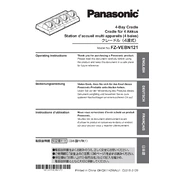
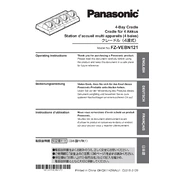
To connect the Panasonic FZ-VEBN121 to your Toughbook, align the docking connector on the bottom of the Toughbook with the connector on the docking station, and gently press down until it clicks into place.
Ensure that the docking station is securely connected to a power source. Check the power cable and adapter for any signs of damage. If the issue persists, try resetting the docking station by unplugging it and plugging it back in after a few minutes.
The Panasonic FZ-VEBN121 is specifically designed for certain Panasonic Toughbook models. Refer to the compatibility list in the product manual to check if your device is supported.
Firmware updates for the Panasonic FZ-VEBN121 can be obtained from the official Panasonic support website. Follow the provided instructions carefully to apply updates.
To clean the docking station, use a soft, dry cloth. Avoid using any harsh chemicals or liquids. Regularly check the docking connectors for dust and debris to ensure a proper connection.
Ensure that all peripheral connections are secure. Try disconnecting and reconnecting the peripherals. If the problem continues, restart both the docking station and the Toughbook.
To safely remove your Toughbook, press the release latch on the docking station and gently lift the device upwards. Ensure that no peripherals are in use during the undocking process.
Ensure that the docking station is in a well-ventilated area. Check for dust buildup in the vents and clean them if necessary. Avoid placing the docking station near heat sources.
Yes, the Panasonic FZ-VEBN121 supports multiple monitors. Check the specifications for the maximum number of monitors and supported resolutions. Ensure your Toughbook's graphics card can handle the additional displays.
First, check the Ethernet cable and ensure it is properly connected. Try a different cable if possible. Verify that the network settings on your Toughbook are correctly configured. Restart the docking station if necessary.