Panasonic FZ-VEBM11U, FZ-VEBM12U Operating Instructions
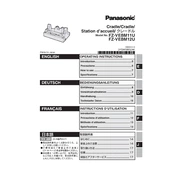
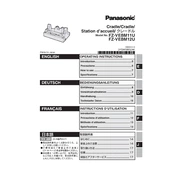
Ensure that the device is aligned with the docking connector and gently slide it into place until you hear a click, indicating it is securely docked.
Check the power connection to the docking station, ensure the device is properly seated, and inspect the connectors for any debris or damage. Restart the device and try docking again.
Yes, both docking stations support external displays via the HDMI port. Ensure the monitor is powered on and the correct input source is selected.
Check if the docking station is properly connected to power and the device. Inspect the USB ports for any physical damage or debris. Try reconnecting the USB device.
Visit the Panasonic support website and download the latest firmware update. Follow the provided instructions to apply the update via a connected device.
Regularly clean the docking connectors and ports with a soft brush or compressed air to prevent dust accumulation. Avoid exposing the docking station to extreme temperatures or moisture.
The docking station is designed for specific Panasonic Toughbook models. Ensure compatibility before docking different devices to avoid potential damage.
Press the release button on the docking station, then gently lift the device upwards to undock it safely. Ensure all operations are saved before undocking.
Ensure that the Ethernet cable is securely connected to both the docking station and the network source. Check network settings on your device and try restarting the docked device.
Protect the docking station from exposure to dust, vibrations, and electrical interference. Consider using protective enclosures or positioning the docking station away from heavy machinery.