Panasonic FZ-VEBM11AU, FZ-VEBM12AU Operating Instructions
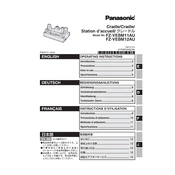
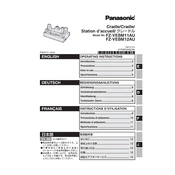
To connect the FZ-VEBM11AU to your device, ensure that the docking station is powered. Align the connectors on your device with the docking station and gently press down until you hear a click.
First, verify that the docking station is receiving power by checking the power indicator light. Ensure that the device is properly seated. If the issue persists, try using a different power outlet or inspect the power cable for damage.
The FZ-VEBM11AU is designed for specific Panasonic Toughbook models. Check the compatibility list in the user manual to ensure your device is supported.
To clean the docking station, disconnect it from the power source and gently wipe the surface with a soft, dry cloth. Avoid using liquid cleaners or abrasive materials.
The FZ-VEBM11AU does not support firmware updates as it functions purely as a docking interface without programmable components.
Ensure that the docking station is properly connected to your device and that all connected peripherals are compatible. Check the connections and restart your device.
Ensure the docking station is placed in a well-ventilated area and not obstructed. If overheating persists, disconnect all devices and let it cool down before reusing.
It is recommended to use the official Panasonic power adapter to ensure proper function and avoid potential damage to the docking station or connected devices.
Refer to the purchase receipt or contact Panasonic customer support with your docking station's serial number to verify warranty status.
The dimensions of the FZ-VEBM12AU are specified in the user manual. Please refer to the technical specifications section for detailed measurements.