Panasonic FZ-VEBG11U Operating Instructions
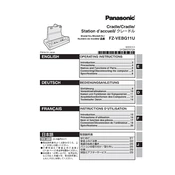
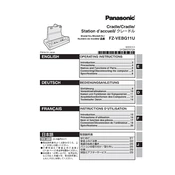
The Panasonic FZ-VEBG11U is a desktop cradle designed to provide connectivity and charging for compatible Panasonic Toughbook devices. It features multiple ports including USB, LAN, and HDMI, allowing for seamless integration into desktop setups.
Ensure your Toughbook is powered off before docking. Align the docking connector on the Toughbook with the dock's connector, then gently press down until it clicks into place. Power on your Toughbook and check connectivity.
Firstly, ensure the dock's power supply is securely connected. Check the power outlet and try a different socket if necessary. Inspect the connectors for any visible damage. If the issue persists, try docking another compatible device to determine if the problem lies with the Toughbook or the dock.
Yes, the FZ-VEBG11U supports external displays via its HDMI port. Depending on your Toughbook model, you may be able to connect additional displays using available ports on the device itself.
Regularly dust the dock and its connectors with a soft, dry cloth. Avoid using harsh chemicals. Periodically inspect the connectors for wear and damage to ensure a secure connection with your Toughbook.
The FZ-VEBG11U itself does not require firmware updates. Ensure your Toughbook's firmware and drivers are up to date to maintain compatibility and performance.
First, check that the dock is receiving power. Test the USB ports with different devices to rule out device-specific issues. If the problem continues, restart your Toughbook, ensuring all drivers are updated.
The FZ-VEBG11U is designed for specific Toughbook models. Refer to the compatibility list provided by Panasonic to ensure your device is supported.
Utilize the security lock slot on the dock with a compatible cable lock to physically secure your Toughbook. Additionally, ensure that your device is password-protected and encrypted for data security.
The FZ-VEBG11U dock measures approximately 12 x 9 x 4 inches and weighs around 3.5 pounds, making it a compact and portable docking solution for Panasonic Toughbook users.