Panasonic FZ-VCH5L1AA Operating Instructions
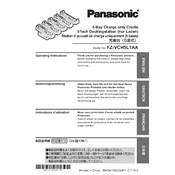
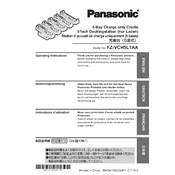
The Panasonic FZ-VCH5L1AA is a battery charger designed for Toughbook devices, featuring simultaneous charging capability for multiple batteries, LED indicators for charge status, and compatibility with various power sources.
To connect the Panasonic FZ-VCH5L1AA to a power source, plug the AC adapter into the charger and then connect it to a standard electrical outlet. Ensure the charger is placed on a stable surface.
If the LED indicator does not light up, check the power connection and ensure the outlet is functional. If the problem persists, inspect the AC adapter for damage or try using a different outlet.
Charging time may vary depending on the battery model and condition, but typically it takes around 2-4 hours to fully charge a standard Toughbook battery.
The Panasonic FZ-VCH5L1AA is designed specifically for Panasonic Toughbook batteries. Using it to charge non-Panasonic batteries may not be safe and is not recommended.
Maintain the Panasonic FZ-VCH5L1AA by keeping it clean and dust-free, storing it in a cool, dry place, and avoiding exposure to extreme temperatures and moisture. Regularly inspect the charger and cables for wear and tear.
Yes, it is generally safe to leave batteries in the Panasonic FZ-VCH5L1AA overnight, as the charger is equipped with overcharge protection. However, for optimal battery health, it’s best to remove them once fully charged.
If a battery does not charge, ensure it is seated properly in the charger. Check the LED indicator for errors and try another battery slot. If the issue persists, test the battery with a different charger or replace the battery if necessary.
The charging status can be checked via the LED indicators on the charger. A solid light indicates charging is in progress, while a blinking light or no light may indicate an error or that the battery is fully charged.
The Panasonic FZ-VCH5L1AA can be used internationally with the appropriate plug adapter, as the charger supports a wide voltage range. Ensure the voltage is compatible with the charger specifications before use.