Panasonic FZ-VCBX111 Operating Instructions
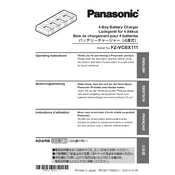
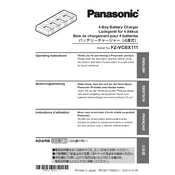
To perform a factory reset on the Panasonic FZ-VCBX111, press and hold the reset button located on the device for 10 seconds until the LED indicator flashes. This will restore the device to its default settings.
If the Panasonic FZ-VCBX111 is not charging, ensure that the power adapter is securely connected to the device and the power source. Check for any visible damage to the charging cable. If the issue persists, try using a different compatible charger.
To update the firmware on your Panasonic FZ-VCBX111, visit the official Panasonic support website to download the latest firmware version. Follow the instructions provided in the download package to complete the update process.
Ensure the Wi-Fi network is operational and the correct password is entered. Restart the device and router. If the issue persists, check for any firmware updates or reset network settings on the device.
To clean the Panasonic FZ-VCBX111, turn off the device and unplug it. Use a soft, dry cloth to wipe the exterior. Avoid using harsh chemicals or water. Regularly check and clean the vents to prevent dust accumulation.
To replace the battery of the Panasonic FZ-VCBX111, power off the device and remove any connected cables. Open the battery compartment using a screwdriver, remove the old battery, and insert the new one. Ensure it is securely connected before closing the compartment.
To improve battery life, reduce screen brightness, disable unnecessary apps running in the background, and ensure Wi-Fi or Bluetooth is turned off when not in use. Regularly update the device software for optimal performance.
If the device is overheating, ensure it is placed in a well-ventilated area and not exposed to direct sunlight. Close any unnecessary applications running in the background and allow the device to cool down before further use.
While some third-party accessories may be compatible with the Panasonic FZ-VCBX111, it is recommended to use official or certified accessories to ensure the best performance and avoid potential damage to the device.
To backup data on the Panasonic FZ-VCBX111, connect the device to a computer using a USB cable and transfer files manually. Alternatively, use cloud storage services or dedicated backup software compatible with the device.