Panasonic FZ-VCBT131 Operating Instructions
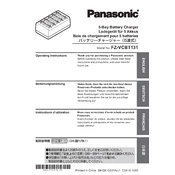
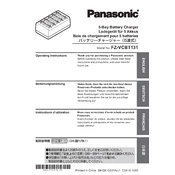
To connect the Panasonic FZ-VCBT131 to a wireless network, navigate to the device's settings, select 'Network', then choose 'Wi-Fi Settings'. From there, select your desired network and enter the password if required.
If the device won't power on, first ensure that the battery is charged. If it still doesn't turn on, try a hard reset by pressing and holding the power button for 10 seconds. If the issue persists, contact Panasonic support.
To perform a factory reset, go to 'Settings', select 'Backup & Reset', then choose 'Factory Data Reset'. Confirm your selection and the device will restore to its original settings.
Routinely clean the device using a soft, dry cloth, avoid exposing it to excessive heat or moisture, and periodically check for software updates to ensure optimal performance.
To update the device's software, go to 'Settings', then 'System', and select 'Software Update'. Follow the on-screen instructions to complete the update process.
If the device is overheating, turn it off and allow it to cool down. Ensure it is not placed in direct sunlight or near heat sources. If overheating continues, consult Panasonic support.
To extend battery life, reduce screen brightness, disable unnecessary background apps, and switch off wireless connections like Bluetooth and Wi-Fi when not in use.
Ensure that the charging cable and adapter are functioning and connected properly. Check for any debris in the charging port, and try a different power outlet. If the issue persists, replace the charger or consult support.
To enhance audio quality, check the device's audio settings and ensure they are properly configured. Consider using quality headphones or external speakers for better sound output.
Clear cache data from applications, uninstall unused apps, and ensure the device's software is up-to-date. Additionally, restart the device to refresh system processes.