Panasonic FZ-VCBT11 Operating Instructions
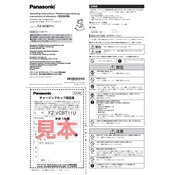
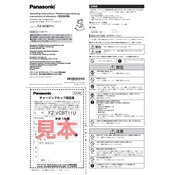
To install the Panasonic FZ-VCBT11 battery pack, ensure the device is powered off. Remove the battery compartment cover, align the battery pack with the compartment, and securely insert it. Replace the cover and ensure it's locked into position.
If the FZ-VCBT11 is not charging, verify that the charger is connected to a working outlet and inspect the charging cable for damage. Ensure the battery is correctly installed. If the issue persists, try using a different compatible charger or contact Panasonic support.
To maximize battery life, avoid overcharging by disconnecting the charger once fully charged. Store the battery at room temperature and charge it before it fully depletes. Regularly calibrate the battery by fully charging and discharging it once a month.
Regularly clean the battery contacts with a dry cloth to ensure proper connection. Store the battery in a cool, dry place when not in use for extended periods. Avoid exposing the battery to extreme temperatures or moisture.
The Panasonic FZ-VCBT11 is designed specifically for certain Panasonic devices. Refer to the device manual to ensure compatibility before attempting to use it in another device.
To safely dispose of the FZ-VCBT11 battery, take it to a certified e-waste recycling center. Do not dispose of it in regular trash due to the potential for environmental harm.
Check the remaining charge by inserting the battery into the device and turning it on. Most devices will display the battery level on the screen. Alternatively, some chargers have an indicator that shows the charge level.
If the battery overheats, immediately power off the device and remove the battery if possible. Allow it to cool down away from direct sunlight or heat sources. Inspect it for any damage before reusing. Contact Panasonic support if the issue persists.
Yes, it is normal for lithium-ion batteries like the FZ-VCBT11 to lose a small amount of charge over time even when not in use. To mitigate this, charge the battery to about 50% if storing it for extended periods.
To verify authenticity, check for Panasonic branding and serial numbers on the battery. Purchase from authorized dealers or retailers and look for specific markings or labels that confirm it is a genuine Panasonic product.