Panasonic FZ-VCBN131 Operating Instructions
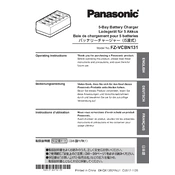
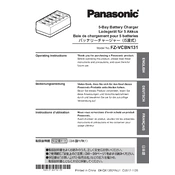
To perform a factory reset on the Panasonic FZ-VCBN131, press and hold the reset button located on the bottom of the device for approximately 10 seconds until the indicator lights flash.
Ensure that the charging cable is securely connected to both the device and the power outlet. Check for any visible damage to the cable or connectors. If the issue persists, try using a different charger or contact Panasonic support.
To update the firmware, navigate to the settings menu on your device, select 'System Update', and follow the on-screen instructions to download and install the latest firmware version.
It is recommended to clean the device monthly, check for software updates quarterly, and inspect all cables and connectors for wear and tear bi-annually.
To improve battery life, reduce screen brightness, close unused applications, and disable Bluetooth and Wi-Fi when not in use. Additionally, consider activating any power-saving modes available on the device.
Ensure that the device is used in a well-ventilated area and not exposed to direct sunlight. Avoid running too many applications simultaneously. If the problem continues, power off the device and allow it to cool down before restarting.
Go to the settings menu, select 'Network & Internet', then 'Wi-Fi'. Choose your network from the list and enter the password if prompted to connect.
Check if the battery is charged. If not, connect the device to a charger and try turning it on after a few minutes. If the device still doesn't turn on, perform a hard reset by holding the power button for 15 seconds.
While third-party accessories can be used, it is recommended to use Panasonic-certified accessories to ensure compatibility and maintain warranty coverage.
To back up data, connect the device to a computer using a USB cable and transfer files manually, or use a cloud storage service available on the device to upload your data.