Panasonic FZ-AAE184E1 Series Operating Instructions
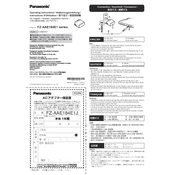
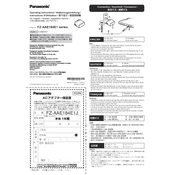
To clean the Panasonic FZ-AAE184E1 Series, use a soft, dry cloth to wipe the exterior. Avoid using harsh chemicals or abrasive materials. For more thorough cleaning, refer to the user manual for specific instructions and guidelines.
If the display is not working, first ensure that the device is powered on and the power connection is secure. Check for any loose cables. If the issue persists, try resetting the device. Consult the manual for further troubleshooting steps or contact Panasonic support.
Ensure that the device is placed in a well-ventilated area and not exposed to direct sunlight. Check for any obstructions blocking the vents. If overheating continues, reduce the workload or usage time and allow the device to cool down.
To perform a factory reset, turn off the device and then follow the reset instructions found in the user manual. This usually involves pressing specific buttons simultaneously. Ensure you back up important data before proceeding.
The Panasonic FZ-AAE184E1 Series is designed to withstand a range of temperatures. Refer to the product specifications in the manual for the exact temperature limits to ensure optimal performance and prevent damage.
It is recommended to check for software updates regularly, at least once a month. Updates can provide new features, security patches, and improvements to device performance. Ensure that your device is connected to the internet to receive updates.
Regular maintenance includes cleaning the exterior monthly, checking for software updates, and ensuring that all connections are secure. For detailed maintenance procedures, consult the device's user manual.
To extend battery life, reduce screen brightness, disable unnecessary background applications, and enable power-saving modes. Avoid overcharging and keep the battery between 20% and 80% when possible.
Check if the battery is charged or if the device is connected to a power source. Try a different outlet or charger. If the device still won't turn on, perform a reset as instructed in the manual or contact Panasonic support.
To optimize performance, regularly clear cached data, close unused applications, and perform software updates. Consider resetting the device occasionally to remove clutter and enhance speed.