Panasonic ET-MDNFB10 Operating Instructions
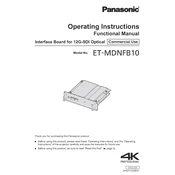
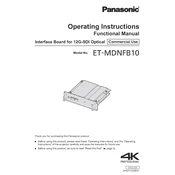
For optimal performance, it is recommended to inspect and clean the Panasonic ET-MDNFB10 every 3-6 months. This includes checking for dust accumulation and ensuring all connections are secure.
First, ensure all cables are securely connected. Then, check if the device is powered on and the network settings are correctly configured. If the issue persists, try restarting the device and your network equipment.
The Panasonic ET-MDNFB10 is designed for indoor use. If outdoor usage is necessary, ensure it is housed in a weatherproof enclosure to protect it from environmental factors.
To update the firmware, download the latest version from the Panasonic support website, connect the device to your computer, and follow the provided instructions for installation.
Ensure the device is in a well-ventilated area. Check for obstructions blocking airflow and clean any dust buildup. If overheating continues, contact Panasonic support for further assistance.
Locate the reset button on the device, and press and hold it for 10 seconds. The device will reboot, and factory settings will be restored. Ensure all important settings are backed up before proceeding.
The Panasonic ET-MDNFB10 is compatible with standard HDMI and VGA cables. Ensure cables are of high quality to maintain optimal performance.
Regular maintenance such as cleaning dust, ensuring proper ventilation, and conducting periodic inspections can help extend the device's life. Avoid exposing the device to extreme temperatures and humidity.
Adjust the display settings through the menu options to suit your environment. Ensure the lens is clean and check that the input resolution matches the output capabilities of the device.
First, check the power source and ensure that the power cable is securely connected. Verify that the power outlet is functioning correctly. If the device still does not power on, contact Panasonic support for further assistance.