Panasonic ET-ELW22 Operating Instructions
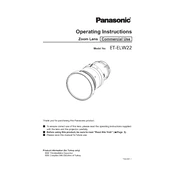
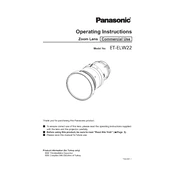
To install the Panasonic ET-ELW22 lens, first ensure the projector is powered off and unplugged. Remove the existing lens by pressing the release button and turning it counterclockwise. Align the ET-ELW22 lens with the mounting groove, insert it, and turn it clockwise until it clicks into place.
If the lens is not focusing properly, check if the lens is securely mounted. Adjust the focus ring on the lens while projecting an image. Ensure the projector is at an appropriate distance from the screen for the lens' throw ratio.
Yes, the Panasonic ET-ELW22 lens can be used for rear projection setups. Ensure the projector settings are configured for rear projection, and adjust the image orientation as needed.
To clean the lens, use a soft, lint-free cloth slightly dampened with a lens cleaning solution. Gently wipe the lens in a circular motion. Avoid using excessive force or harsh chemicals that may damage the lens coating.
The Panasonic ET-ELW22 lens is designed for specific Panasonic projector models. Refer to the projector's user manual or Panasonic's website to confirm compatibility with your model.
The Panasonic ET-ELW22 lens has a throw ratio of approximately 0.8-1.0:1, making it suitable for short throw projections.
The ET-ELW22 is a fixed focus lens and does not support zoom adjustment. Ensure you position the projector at the correct distance to achieve the desired image size.
Regularly check for dust and smudges on the lens surface and clean as necessary. Ensure the projector environment is clean to minimize dust accumulation. Periodically check the lens alignment and focus.
Ensure the projector is level and aligned correctly with the screen. Check for any obstructions in front of the lens. Adjust keystone and focus settings on the projector if necessary.
If the lens is damaged, contact an authorized Panasonic service center for repair or replacement options. Avoid using the lens if it is cracked or has severe damage.