Panasonic ET-ELW21, ET-ELW20 Operating Instructions
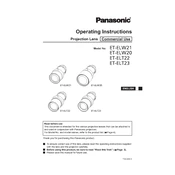
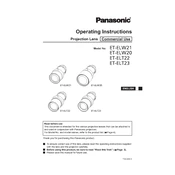
The throw ratio for the Panasonic ET-ELW21 lens is approximately 0.8-1.0:1, allowing for short throw projection.
To install the Panasonic ET-ELW20 lens, turn off the projector and allow it to cool. Remove the current lens by releasing the lock mechanism, then align the ET-ELW20 lens with the mount and secure it by engaging the lock.
No, the Panasonic ET-ELW21 lens is compatible only with specific Panasonic projector models. Always check the compatibility list in the user manual or on the Panasonic website before purchasing.
The ET-ELW20 lens requires occasional cleaning to maintain optimal performance. Use a microfiber cloth to gently remove dust and smudges from the lens surface. Avoid using harsh chemicals.
First, ensure the lens is securely attached to the projector. Check the projector's focus settings and make sure the screen surface is flat. If the issue persists, consult the projector's manual or contact Panasonic support.
The primary difference between the ET-ELW20 and ET-ELW21 lenses is their throw ratio, which affects the projection distance. The ET-ELW21 offers a slightly shorter throw ratio than the ET-ELW20, making it more suitable for smaller spaces.
The ET-ELW20 lens does not have a zoom feature. It is a fixed-focus lens designed for specific throw distances. To adjust the image size, you must physically move the projector closer to or farther from the screen.
To clean the ET-ELW21 lens, use a clean, dry microfiber cloth. Gently wipe the lens in a circular motion. Avoid applying pressure and do not use liquid cleaners, as they may damage the lens coating.
If the ET-ELW20 lens does not fit, recheck the compatibility with your projector model. If incompatible, you may need to source the correct lens model. Contact Panasonic support for further assistance.
Yes, the Panasonic ET-ELW21 can be used for rear projection setups. Ensure that your projector supports rear projection mode and adjust the settings accordingly in the projector menu.