Panasonic ET-DLE105 Operating Instructions
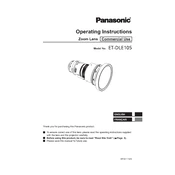
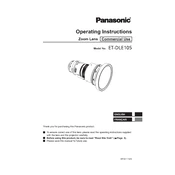
To install the Panasonic ET-DLE105 lens, first ensure the projector is turned off and unplugged. Remove the existing lens if applicable by pressing the lens release button and gently pulling the lens out. Align the ET-DLE105 with the projector's lens mount, insert it carefully, and turn it clockwise until you hear a click, indicating it is securely in place.
Regularly clean the lens with a microfiber cloth to prevent dust buildup. Avoid using harsh chemicals and instead use lens cleaning solutions if necessary. Ensure the projector's environment is dust-free and maintain a stable temperature and humidity to prolong the lens's lifespan.
If experiencing focus issues, first check that the lens is properly seated in the projector. Adjust the focus ring on the lens. Ensure the projector is positioned correctly in relation to the screen. If problems persist, reset the projector settings to default and recalibrate the lens settings.
The Panasonic ET-DLE105 lens is compatible with a range of Panasonic projectors, particularly those in the PT series. Refer to the projector's manual or Panasonic's official compatibility chart to confirm compatibility with your specific model.
If the lens gets stuck, ensure the projector is turned off and unplugged. Gently press the lens release button and try to rotate the lens counterclockwise. If it remains stuck, seek assistance from Panasonic support or a professional technician to avoid damaging the lens or projector.
The Panasonic ET-DLE105 is a fixed-focus lens, meaning it does not have a zoom function. To change the image size, you will need to physically move the projector closer to or further from the screen.
Use a soft, lint-free microfiber cloth to gently wipe the lens surface. For stubborn spots, apply a small amount of lens cleaning solution to the cloth (not directly on the lens) and wipe gently. Avoid using paper towels or rough materials that could scratch the lens.
While the Panasonic ET-DLE105 lens can be used in various settings, it is not specifically designed for outdoor use. If used outdoors, ensure it is protected from direct exposure to weather conditions such as rain or extreme temperatures to prevent damage.
For optimal image quality, ensure the projector and lens are correctly aligned with the screen. Keep the lens clean and free from dust and fingerprints. Regularly calibrate the projector settings and check for firmware updates that might improve performance.
The Panasonic ET-DLE105 lens has a throw ratio of 1.3-1.7:1. This ratio determines the distance the projector needs to be from the screen to produce a certain image size. Calculate the appropriate distance based on your desired screen size to ensure proper installation.