Panasonic ET-D3LEW10 Operating Instructions
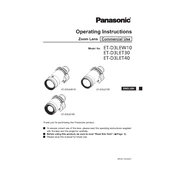
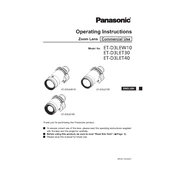
To install the ET-D3LEW10 lens, first ensure the projector is turned off and unplugged. Remove the existing lens if there is one by pressing the release button and gently pulling it out. Align the new lens with the mounting bay, then insert it until it clicks into place securely.
The ET-D3LEW10 lens is a short-throw zoom lens with a throw ratio of 0.84–1.02:1. This means the optimal throw distance will vary depending on the desired screen size; consult the projector's manual for specific measurements.
Use a clean, soft microfiber cloth to gently wipe the lens surface. Avoid using any cleaning solutions containing alcohol or ammonia. For stubborn dirt, use a lens cleaning solution specifically designed for optics.
Blurriness can be due to incorrect focus settings or the lens not being properly seated. Adjust the focus using the projector’s focus ring or focus settings in the menu. Ensure the lens is securely attached to the projector.
The ET-D3LEW10 lens is designed for specific Panasonic projectors. Check your projector’s compatibility list or the Panasonic website to ensure the lens is suitable for your model.
To adjust the zoom, use the zoom ring located on the lens body. Turn the ring gently to increase or decrease the image size until the desired zoom level is reached.
If the lens does not fit, verify that you have the correct lens for your projector model. Consult the projector's manual or the Panasonic support site for compatibility information. If necessary, contact Panasonic support for further assistance.
Yes, the ET-D3LEW10 lens can be used for rear projection setups. Ensure that the projector is set to rear projection mode in the settings menu and adjust the image accordingly.
Store the ET-D3LEW10 lens in a cool, dry place. Use the protective lens cap and store it in a padded case to prevent dust accumulation and physical damage.
If the lens gets stuck, ensure the release button is fully pressed and gently try to twist and pull the lens out. If it remains stuck, consult the projector’s manual or contact Panasonic support for assistance.