Panasonic ET-D3LEU100 Operating Instructions
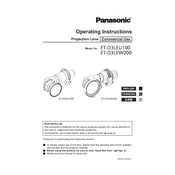
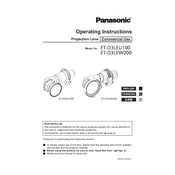
The Panasonic ET-D3LEU100 is an ultra-short throw lens designed for use with Panasonic projectors. It features motorized zoom and focus, a lens shift function, and is ideal for creating large images in small spaces without shadows.
To install the ET-D3LEU100 lens, first ensure the projector is turned off and unplugged. Remove the existing lens by pressing the release button and gently pulling it out. Align the new lens, insert it until it clicks, and ensure it is securely attached.
If the lens is not focusing properly, check the motorized focus settings via the projector's menu. Ensure the lens is clean and not obstructed. If issues persist, consult the user manual or contact Panasonic support for further assistance.
To clean the lens, use a soft, lint-free cloth slightly dampened with a lens cleaning solution. Gently wipe the lens in a circular motion. Avoid using harsh chemicals or rough materials that might scratch the lens.
Yes, the ET-D3LEU100 lens is suitable for both front and rear projection setups, offering flexibility in various installation environments.
The ET-D3LEU100 lens has a throw ratio of approximately 0.38:1, allowing for ultra-short throw projection of large images from a short distance.
The ET-D3LEU100 lens is compatible with select Panasonic projector models. Always check the compatibility list in the product manual or on the Panasonic website to ensure proper fit and functionality.
When setting up in a small room, ensure the lens is positioned correctly to avoid image distortion. Use the lens shift feature to adjust the image position and avoid obstructions that could cause shadows on the screen.
Adjust the lens shift using the projector's menu controls. Navigate to the lens adjustment settings, and use the directional controls to shift the lens vertically or horizontally to position the image correctly on the screen.
Regularly clean the lens to prevent dust buildup. Inspect for any physical damage or wear. Ensure the lens and projector firmware are up to date for best performance. Store the lens in a protective case when not in use.