Panasonic ET-CUK10, ET-UK20 Operating Instructions
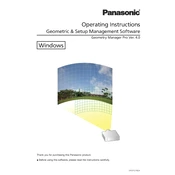
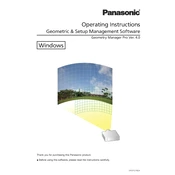
To install the Panasonic ET-CUK10, first ensure the projector is powered off. Remove the existing lens cover, if applicable. Align the ET-CUK10 with the lens mount, and gently turn it clockwise until it clicks into place.
To clean the ET-UK20 lens, use a soft, lint-free cloth slightly dampened with a lens cleaning solution. Gently wipe the lens in a circular motion to remove dust and smudges. Avoid using abrasive materials or excessive moisture.
If you experience image distortion with the ET-CUK10, check the lens alignment and ensure it's properly seated. Adjust the focus and zoom settings. If issues persist, try recalibrating the projector's keystone settings.
Ensure that the ET-UK20 is firmly connected and the projector is compatible. Check for any firmware updates for both the lens and projector. If the issue continues, consult Panasonic support for further assistance.
Regular maintenance for the ET-CUK10 lens should be performed every 3 to 6 months, depending on usage and environmental factors. This includes cleaning the lens and checking for any signs of wear or damage.
The ET-UK20 lens is designed primarily for indoor use. If using outdoors, ensure the environment is dry and dust-free to prevent damage. Consider using protective enclosures to safeguard the equipment.
Signs that the ET-CUK10 lens needs replacement include persistent image blurriness, inability to focus, and visible damage or scratches on the lens surface. Consider replacing the lens if these issues occur.
To adjust the focus on the ET-UK20, use the focus ring located on the lens. Turn it slowly while observing the projected image until it becomes clear and sharp.
When transporting the ET-CUK10 lens, use a padded carrying case to avoid shock and impact. Ensure the lens cap is on to protect the glass. Handle with care to prevent accidental drops or damage.
While it's possible to use third-party accessories with the ET-UK20 lens, it's recommended to use Panasonic-approved accessories to ensure compatibility and maintain warranty coverage.